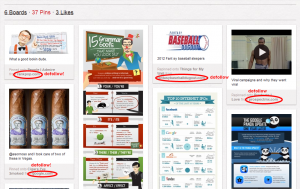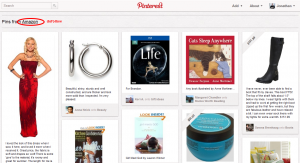The Cheat Sheet For Link Building Using Pinterest
March 9, 2012
There’s a lot of chitchat amongst the throngs of social networking-philes about the rise of Pinterest this year as a player in the social media universe.
While there are still tons and tons of consumers seeing their Facebook and Twitter friends (mostly female) using Pinterest who want to get in on the “pindemonium” (cheesy - sorry), the internet marketing community is actively trying to figure out the best way to leverage Pinterest and its reported ability to drive more referral traffic on the web than Twitter as a way to aid client campaigns.
There’s no question that there are benefits for referring traffic - and that’s very important. However, like many internet marketers who have come up through the ranks as link builders, I often look at the web as connections via blue words. With the knowledge that search engines are increasingly looking to social signals as a way to establish website quality and relevance for keyword rankings, it’s becoming harder as Pinterest grows to deny its potential to positively effect an SEO campaign (aside from the dofollow links :)).
After taking some time to read other people’s opinions on the subject (as well as gather my own), I’d like to share my cheatsheet for link building using Pinterest.
How do you build links using Pinterest?
To me, the link building process on Pinterest is very similar to link building using any other social bookmarking tool. Here’s the step by step process I take…
- Identify images on each of your top product or service pages that are most compelling. Try to avoid company logos or call to action images (like your BUY NOW button), however.
- Create a board that includes a target keyword phrase for a series of the images you’ve selected. If you’re a tobacco retailer and want to feature your premium product, maybe your board should be called “Premier Cigars from Santo Domingo.”
- Make sure you have the “Pin It” bookmarklet installed on the toolbar of your web browser and that you’re logged in to Pinterest.
- Navigate your website to pull up the unique pages of each product/service that host the images you want to pin.
- Click your bookmarklet and make sure you have the right image selected as well as the right board assigned to your pin.
- Type in a caption, trying to use the primary keyword.
- Click “Pin it.”
- Rinse and repeat as necessary.
What type of websites should be using Pinterest as a link building resource?
In my opinion, any website that sells a product or offers a service where visuals play an important role in the buying process have just cause to build boards of their best images on Pinterest. Some of those particular industries include:
- Automotive
- Construction
- Any e-commerce for consumers
- Health clubs and spas
- Home improvement companies
- Hotels and travel destinations
How can Pinterest links help my brand online in other ways?
As I briefly mentioned above, Pinterest can send a ton of referral traffic and does provide “dofollow” links for shared photos. While links from Pinterest do not contain that highly coveted anchor text that most pro linkers are in search of, it is my belief that having content on Pinterest will begin providing a positive boost in the “social signals” area of the algorithm.
Monitoring your links that have been shared on Pinterest is also a great way to see what products people love on your site, which can lead to helping make decisions for products to target with traditional link building.
There are also individual pages on Pinterest that collect all images shared on the site for a specific domain. If you want to keep track of what types of content and how many times the content on your website that has actually been pinned, the steps are pretty simple:
- Go to pinterest.com/source/your.url/ (of course, insert your ACTUAL URL where I put the placeholder “your.url”)
- Check out the images people are pinning from your website.
- Prepare to be amazed what some people find on your site and pin to their boards!
Final thoughts on links and Pinterest
- Pinterest: Link Building & SEO Strategies (Search Engine Journal)
- Real Estate Link Building With Pinterest (RE Marketing Blog)
- Is Pinterest The Next Great Place To Get Links And Social Mentions? (Search Engine Land)
- Pinterest For Link Building (Search Marketing Sage)
- How To Use Pinterest As A Link Building Resource (Web Marketing Group)
- by Jonathan Bentz, Director Of Client Marketing